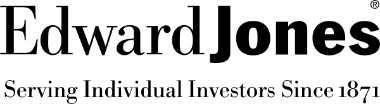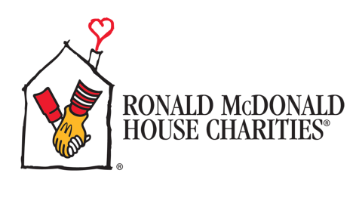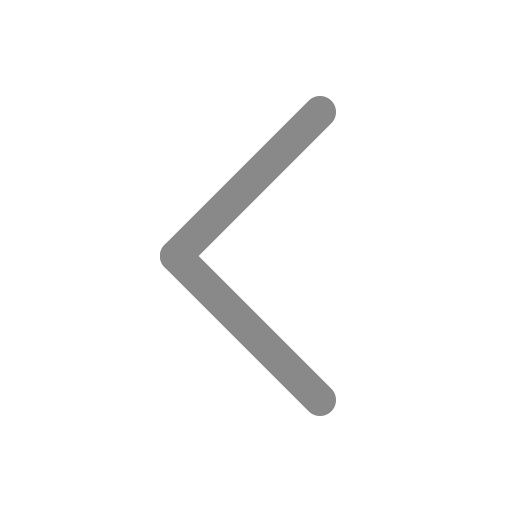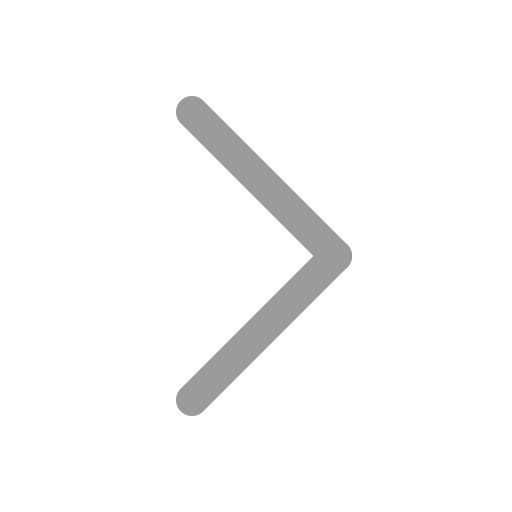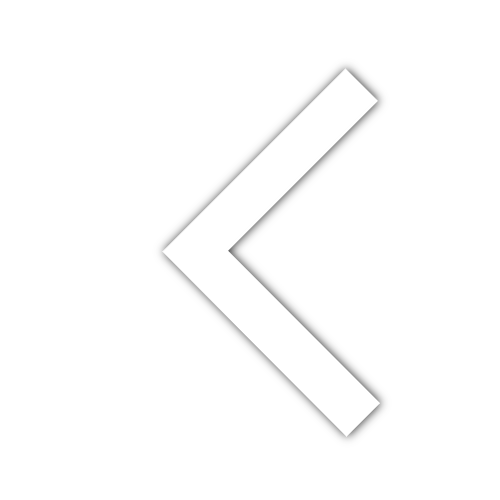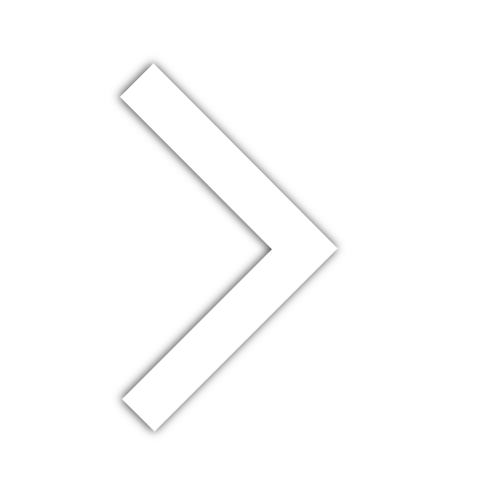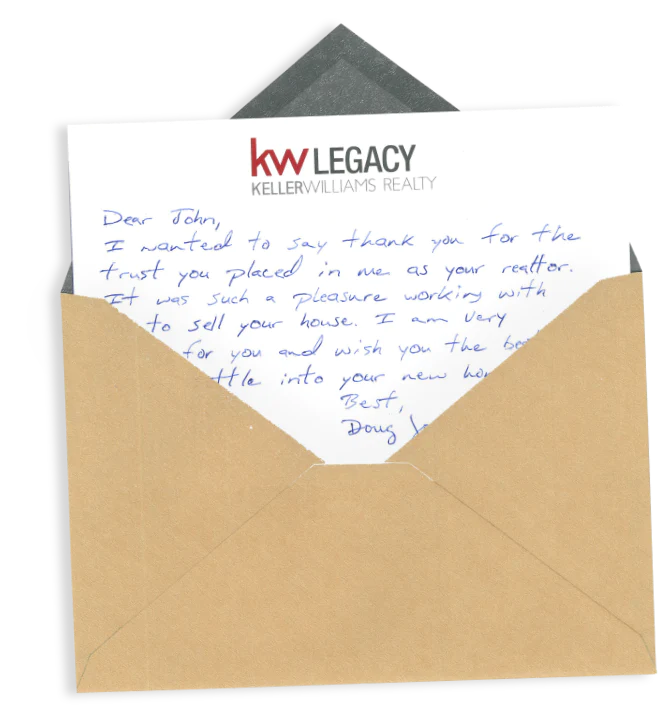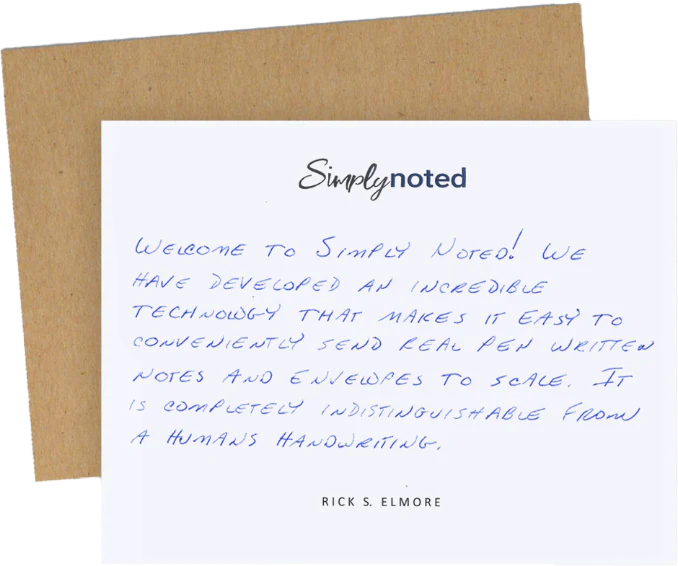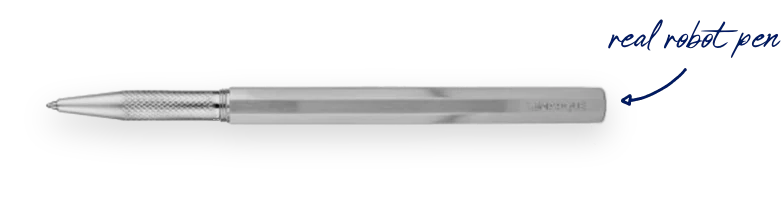Send Custom Holiday Cards with Simply Noted

There’s no doubt about it — companies and individuals have a wide range of choices for their holiday cards in the modern world. Between the standard Hallmark variety, specialty merchants, photocard tools, Etsy designs, and online resellers, you’ll find enough cards to make your head spin. Alternatively, you can send holiday e-cards from countless sources or a simple email (though you absolutely, positively should never, EVER send either of those.)
However, there’s one thing lacking in all of those myriad options — originality. None of those designs were made by you, specifically for your loved ones, customers, or clients. You can get lucky and find something close to what you’d create yourself, but they’ll never be yours.
To send a fully custom holiday card takes a different sort of service. This is doubly true if you also want to have your cards handwritten automatically. For custom holiday cards that sprout directly from your imagination, handwritten without you having to lift a pen, you need Simply Noted.
You probably already know that our fleet of handwriting machines produces the finest, most convincing handwritten cards. That’s because they hold real ballpoint pens, giving our cards a realistic ink flow and the telltale paper indentation. We guide those pens using AI-powered smart fonts that vary the sizes, shapes, and spacing of each letter to finish the illusion, creating handwriting that’s indistinguishable from the real thing.
What you might not know is that you can upload custom designs to use on the front of your cards. You get the ease of automated handwriting with the freshness of a custom design. With Simply Noted’s custom design tool, you can create unique cards your recipients have never seen before and fill them with an inviting, handwritten message that you don’t have to write yourself.
SEE ALSO: Handwritten Holiday Cards for Businesses and Brands

WHY SEND CUSTOM HOLIDAY CARDS?
There are several reasons why custom holiday cards can be a better choice than their mass-market equivalents.
- Get full creative control over the content of your holiday cards.
- Custom holiday cards better reflect your personality and allow you to include inside jokes, meaningful images, and other elements that create a deeper connection with your recipients.
- Businesses can add branded elements that reinforce brand recognition for top-of-mind strategies.
- Guarantee that no one else will be mailing the design you’ve chosen.
- Create cards for holidays that aren’t represented well in the traditional greeting card market. You can even fuse holidays to create your perfect holiday expression.
- Surprise your recipients with something they never expected but relate to completely.
HOW TO CREATE A CUSTOM HOLIDAY CARD WITH SIMPLY NOTED
You’ll be surprised by how simple it is to create a custom card. All you need to do is take your pre-prepared custom card design and add it to your custom handwritten holiday card order. Below you’ll find a simplified process description. For the full creation process, check this tutorial.
SEE ALSO: 10 Postable Holiday Gift Ideas for Clients and Customers
Creating a Custom Card
Visit www.simplynoted.com and look for the menu options at the top of the page. Hover over “Send a Card” and then select “Create a Card.”
You’ll have the option to choose a flat card or the traditional folded variety. Then you’ll arrive in our cover design area. Upload your card design by clicking “Add Image.” You’ll see the onscreen sample card update to reflect your artwork. Optionally, you can scale the image and convert it to black and white.
Click “Go to Message Area” under the preview window once you’ve finished your cover layout. Choose your preferred handwriting font and then type your message, using custom fields to stand in for personalized card text (more information about that process in this bulk mailing tutorial.)
As you enter your message, you’ll see it appear in the preview area, written in your chosen handwriting. This preview is just for viewing purposes, lacking the realism of the final, printed card.
In all, the process should take less than five minutes. And in the end, you’ll have custom, handwritten holiday cards for everyone on your list without ever putting pen to paper.
SEE ALSO: The Best Business Holiday Card Messages | 10 Examples Included

CUSTOM HOLIDAY CARD DESIGN IDEAS
Are you having some difficulty coming up with an impactful custom holiday design? Read through these examples for inspiration.
Place a Photo Inside a Festive Shape
You can use chunky, recognizable shapes, like Christmas trees, stars, or candles, as custom photo borders. For example, you could take a holiday-themed staff photo and snip around the edges until it’s shaped like Santa’s sleigh or a family portrait and nest it inside of a round ornament shape. Pick a photo that’s meaningful to you and your recipients.
This simple technique can breathe new life into your photos, creating compelling designs.
Use Dynamic Text
Text can be extremely evocative when given a bold, graphical treatment. Try varying the shapes, fonts, sizes, and colors. You might use a meaningful holiday quote, hymn, holy book verse, or personalized holiday wish as your text material. Then use a free online text layout program, Word, Photoshop, Illustrator, or a similar program to play with the orientation and text layout to create something fun and inventive.
Are you having difficulty? One solution is to arrange your text to fit in a festive holiday shape. For example, you might arrange the lyrics to “Christmas Tree, Oh Christmas Tree” into the general shape of a Christmas tree.
SEE ALSO: 10 Reasons to Send Your Clients Holiday Cards This Season

Use An Image From Your Favorite Holiday Movie
We all have holiday movies that we watch every year, without fail. There are scenes that resonate with us and put us into the holiday mood.
Share this feeling with your recipients by taking a screenshot of the scene in question and using it as the basis for your design. You can have it stand alone or add text, tags, and other images to create something unique.
Imagine grabbing the scene from “National Lampoon’s Christmas Vacation” where Clark finally turns on his massive, house-filling light display, blinding his neighbors and eventually knocking out power to the neighborhood. Over this image, place the text, “May all your Christmas’s be bright.”
SEE ALSO: When You Should Order Christmas Cards - Ultimate Guide