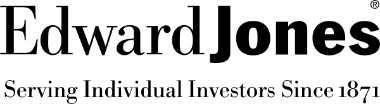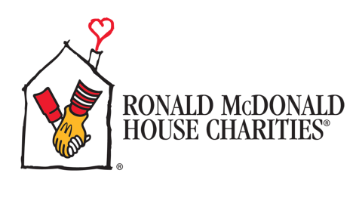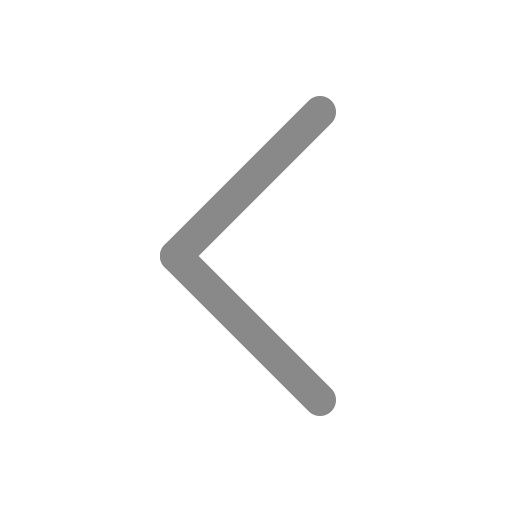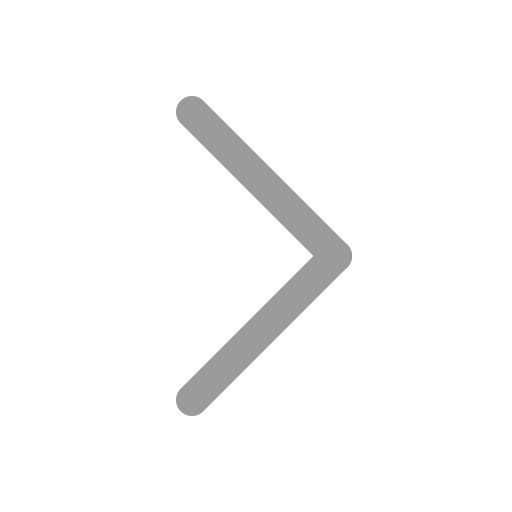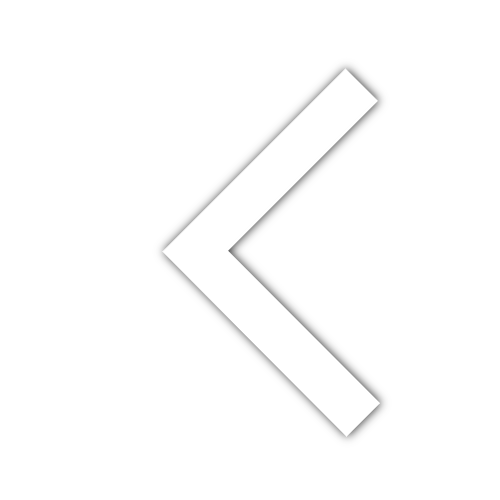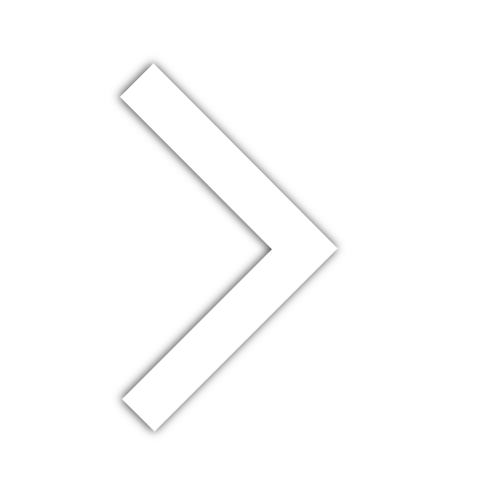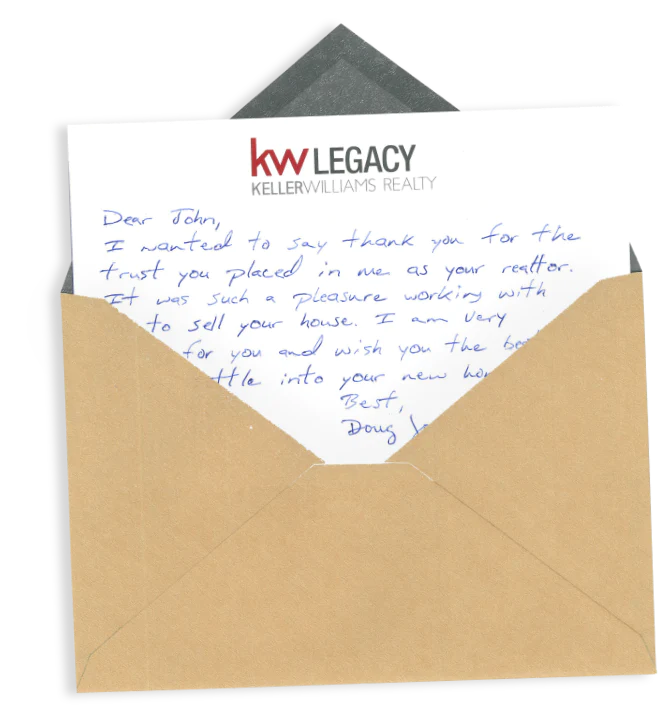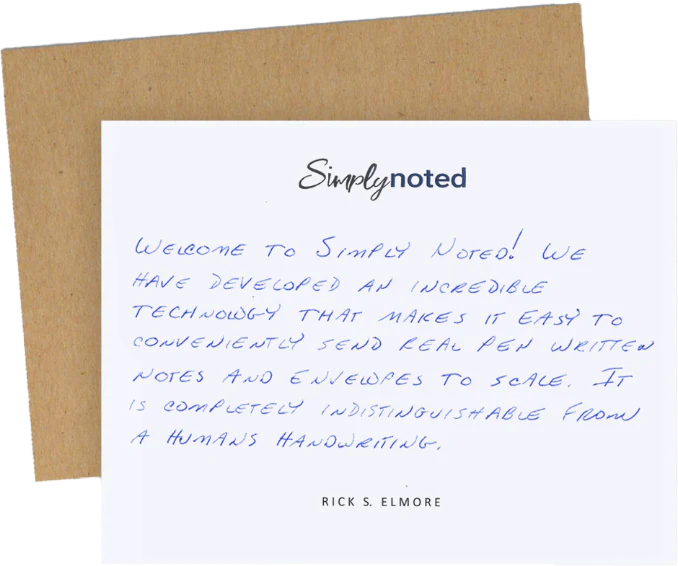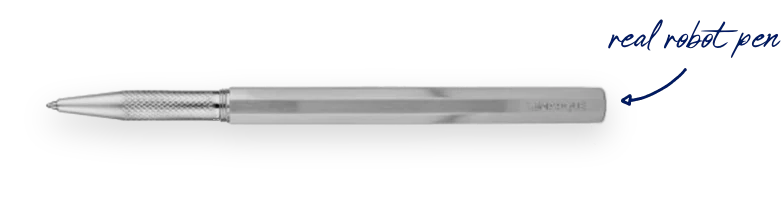What Does a QR Code on a Business Card Do?

In a recent blog post we discussed whether QR codes were a good thing to add to a business card. We concluded that the reasons in support overwhelmed those against. If you think it might be useful for you, it likely would be.
In this post, we’ll expand on the subject, discussing how QR codes work and what they do in the context of business cards. You’ll learn how the technology works, and why the it’s a natural fit for the limited real estate available with business cards.
SEE ALSO: 5 Thank You for Your Purchase Cards and What To Say
HOW DOES A QR CODE WORK?
In our last QR blog, we talked about how the random-looking tangle of squares and rectangles that occupies a QR code’s bulk can encode about 4,000 characters or roughly 700 words! It seems like magic, but it’s just a novel take on the same technology behind barcodes.
Comparing Barcodes and QR Codes
A standard barcode is a one-dimensional array. It encodes information in the width of its black lines as well as the spaces between them. This offers few places to tuck data in, and as a result, barcodes only encode between 20 and 100 characters. For their purpose, that’s more than enough, but beyond groceries and product codes, they have little value.
QR codes get a massive storage bump because their arrangement is dramatically more complicated. Their data-carrying capacity is expanded into a second dimension. They encode data in the arrangement of tiny cubes within the two-dimensional space contained in the square they occupy. The codes have a maximum density of 177 rows by 177 columns, allowing them to store the 4,000 character load we mentioned earlier.
The two codes use different scanning technology as well. Classic laser barcode scanners, like those found in retail environments, can scan standard barcodes, but not QR codes. The latter are simply to information dense. Smartphones and other digital readers, on the other hand, can read both types of codes.
SEE ALSO: Best Fonts for Business Cards

HOW DO YOU USE A QR CODE ON A BUSINESS CARD?
It’s extremely easy to access the data encoded in a QR code when it’s printed on a business card. The technology is made to be read by a smartphone’s camera.
Most phones will read QR codes directly inside their native camera application. Load the app and position the business card so its QR code fills the center of the image capture area. The phone will sense the three position indicators (the squares surrounded by larger squares) embedded in three of the code’s four corners and lock in on the content in the center.
In the rare case that your camera doesn’t recognize the code, make sure the room you’re in is let well enough. If it is, you can download external apps designed specifically to read bar and QR codes. More often than not this isn’t a step your card recipients will need to take.
Once your camera recognizes what it’s looking at it will begin parsing the data encoded within the pattern of scattered squares. It begins at the bottom right of the code, reading up through the rightmost column. When it reaches the top it moves one column to the left and then begins reading back down. This up and down motion continues until the camera reads all of the encoded data.
SEE ALSO: Business Card Dimensions and Why You Should Always Carry Them
After the Code is Read, What Happens?
That’s when the magic begins. QR codes usually encode web information — a URL for a landing page, online form, digital contact file, menu, product list — the possibilities are endless.
Once the phone is finished decoding the QR code, it acts on the information received. Let’s look at a few examples to get an understanding of what we mean.
If the data is a URL, your browser will open the destination and display the webpage. If it’s a vCard — a type of digital contact card — your contacts app would parse the file and create a new contact in your address book. If it’s a link to a webinar, the appropriate application would launch in response.
In all three cases, the phone responds appropriately to the data encoded. This means you can confidently encode all kinds of interactive data. You’ll know that in all but fringe cases, your card recipients will successfully engage with the content you’re providing.

USE DYNAMIC QR CODES ON YOUR BUSINESS CARDS
There’s one potential pitfall to a printed QR code — it can’t be changed. Once you’ve encoded your data inside and printed it on your business cards, that data can only ever be what it is.
Why is that an issue? Imagine you encode a link to your website and then later change your web address. Your QR codes will continue to point to the old address because their destination can’t change, rendering them useless.
You can get around this limitation by using dynamic QR codes. These codes are the same as regular QR codes. The difference is the way they link to their destination. To create a dynamic link that can be changed after your cards are printed, link first to a redirect page, and then link the redirect page to your designed destination.
Let’s look again at the last example. If we link our cards to a redirect page (a page that pushes traffic onto a second destination) we can use the redirect page to change the final destination as often as we want. The QR code will always link to the same redirect page and the page will point wherever we choose.
With a redirect page, you’re not limited to websites. You could have any other data added to the redirect. That means you can change your business card’s QR code destination as well as function. Without ever having to reprint a card you can experiment with the best ways to utilize your QR codes.
SEE ALSO: 15 Ways to Say "I Appreciate You"

INCLUDED YOUR CODES IN YOUR HANDWRITTEN NOTES WITH SIMPLY NOTED
We pointed this out in the last blog post, but it bears mentioning again. We’re happy to include a business card or other small insert with your order of automated, handwritten cards. At Simply Noted, we’ve perfected the art of machine handwriting, creating a convincing illusion that has no peer. You can use these to connect with your customers and include a business card QR code to make the whole experience interactive. They’re a perfect technological match!