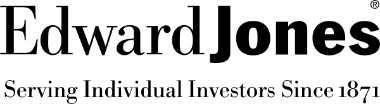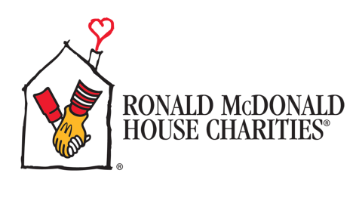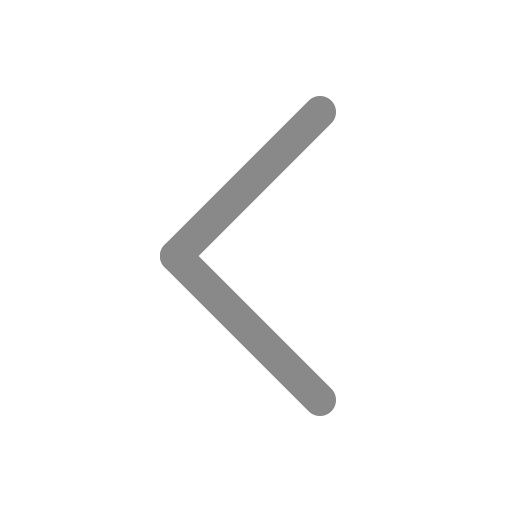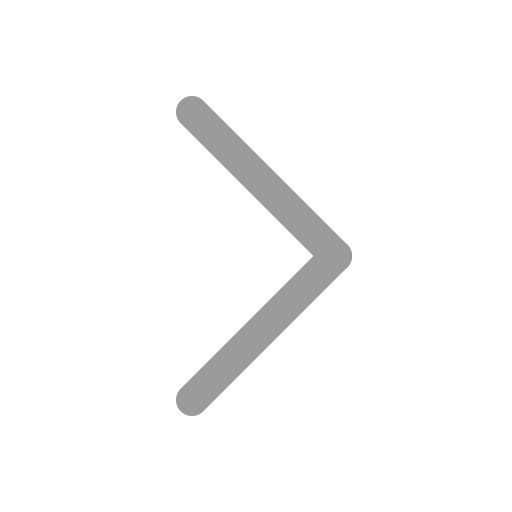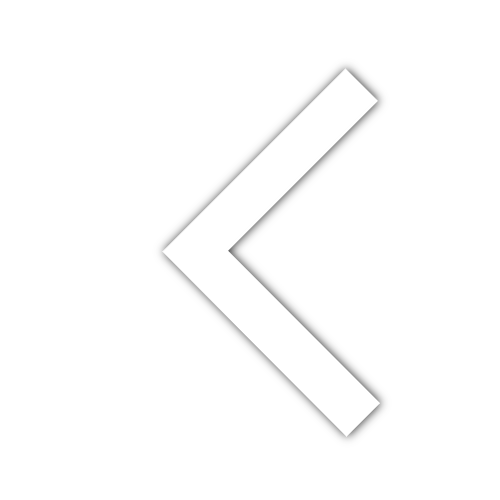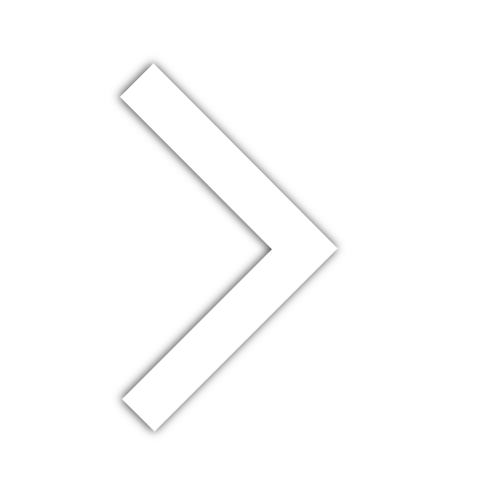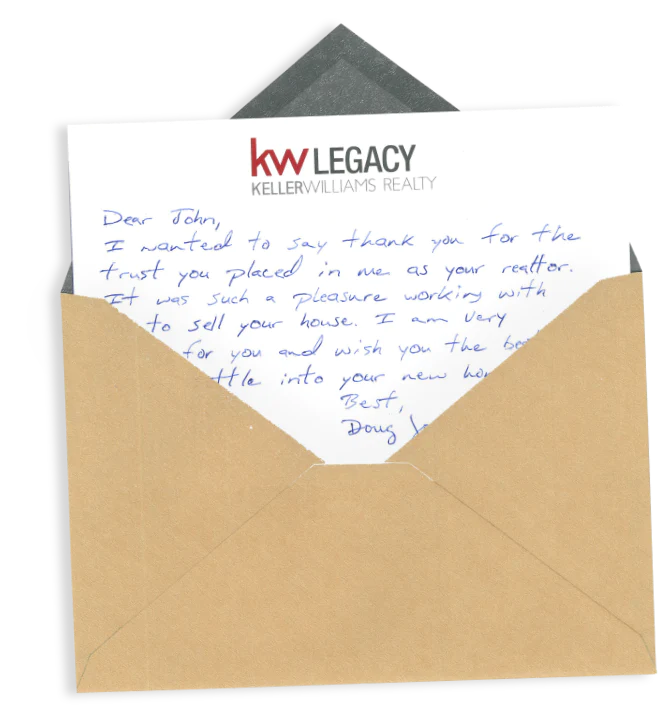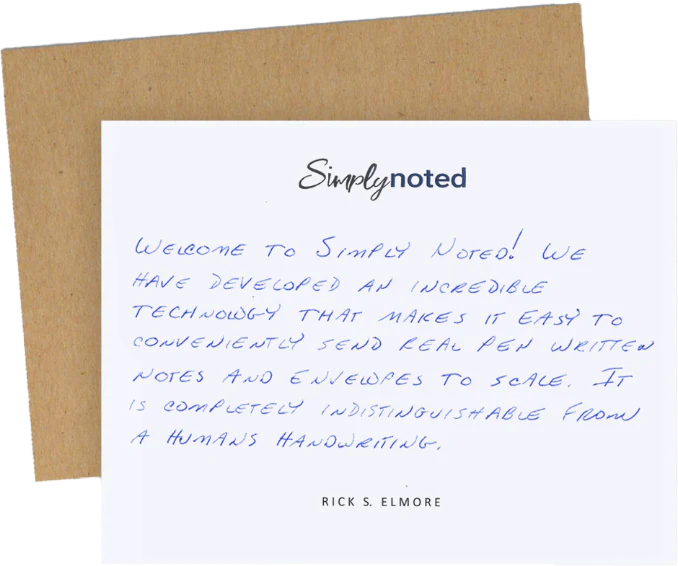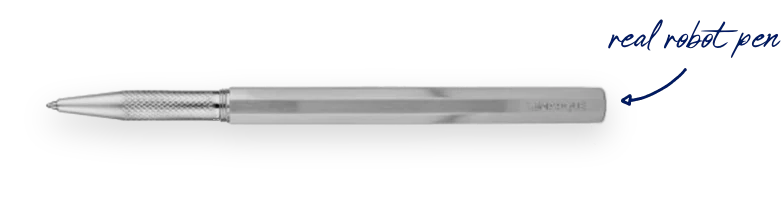How to Make Business Cards Better With QR Codes

This is the last in a series of posts focused on using QR codes with business cards. The first took a look at the merits and drawbacks of featuring a QR code on your business card. The second examined the technology behind QR codes and how it functions on a card. This last post will drill down into the myriad use cases possible with this synergistic merging.
A QUICK REFRESHER
In case you missed the first two posts (links above) let’s quickly review the topic.
QR codes are two-dimensional versions of the standard barcode we’re all familiar with. Expanding into the second dimension dramatically increases a QR code’s data storage capabilities — up to 40 times more data.
This extra space can contain a considerable amount of information, allowing QR codes to do things standard barcodes could never manage.
In the context of a business card, a QR code greatly expands your card’s information-carrying capacity. If you were to fill the QR code with text alone, that small printed square could represent 4,000 characters or 700 words. Your tiny business card could suddenly carry text equivalent to nearly three-fourths of this article.
Of course, all that data looks like a random arrangement of tiny squares and rectangles to our eyes. Cell phone cameras see the codes differently. They’re able to parse out the hidden meanings and decode that cubic jumble into meaningful information.
It could be text, but more commonly, people encode website URLs and other types of online links, connecting their business card external, interactive information sources and digital experiences. This creates a world of possibilities. Let’s look at a handful now.
SEE ALSO: Handwritten Custom Return Address Labels

BUSINESS CARD QR CODE USE CASES
Your phone is smart enough to parse the information encoded in a QR code and then determine what to do with it. If it finds a website URL, it will automatically launch your browser and take you to the website. We’ll see how creative uses of this fundamental relationship can add significant value to your cards.
Encode a vCard
vCards are digital contact cards. Your phone’s address book will parse the transmitted information and add it to a new contact.
When you encode a link to a vCard on your business card, you make it extremely easy for your card’s recipients to create an address book entry in their phone using your physical card. Instead of laboriously typing your contact information into their phone, all your prospect needs to do is scan your card’s QR code, and a digital contact is created instantly.
Link to a Contact Form
Businesses often need to collect information from new contacts, and online forms are the best way to do this. Imagine you’re a real estate agent. When a new prospect contacts you, you’ll want to learn their budget, preferences, and ideal locations.
To expedite getting the answers you need, you could place a QR code on your business card that contains a link to an online form. Someone need only scan your business card, and their phone’s browser will present your contact form, which then transmits their data to you.
Tie Your Business Card to Your Portfolio or Resume
Instead of a real estate agent, let’s imagine you’re a photographer. You likely maintain a portfolio containing premium examples of your work. Encoding a link into your business card QR code gives anyone with your card instant access to your work.
This immediacy is why a QR code is better than adding your portfolio’s website address to your card as text. Having to input a website address manually is enough to make someone put off visiting your portfolio — possibly forever. The simpler you can make the process, the more often people will follow through, and that means more opportunities.

Trigger a Handwritten Welcome Card
This is where things get exciting. The internet is a web of interconnected technologies. By linking multiple solutions, you can trigger complex behaviors with a simple QR code scan.
In this instance, we’re linking a web form to a CRM and then into the integrations available from Simply Noted, an automated handwriting provider. Imagine how impressed your prospects would be if they scanned your card and found a handwritten welcome note in their mailbox a few days later.
It’s easier than you think. To pull it off, use your QR code to send your prospect to an introductory landing page. After learning more about your organization your prospect’s given the opportunity to provide contact information.
That data is transmitted to your CRM. The software creates a new contact and then begins a preprogrammed introduction workflow. Along with an email containing valuable links, your marketing automation software triggers Simply Noted to generate and mail an engaging handwritten welcome note personalized to your contact.
Your recipient would likely be pleasantly surprised by such personal and thoughtful outreach. Handwritten cards resonate emotionally in a way that digital communications can’t match. And because they’re labor-intensive, they’re perceived to be valuable. Your recipients will see you as a company dedicated to being better than the competition, capable of refinement outside of the industry norm.
SEE ALSO: 5 Best Ways to Get Past the Gatekeeper

Launch a Webinar or Introductory Video
You could never encode a video in a QR code. Its storage capacity is large relative to a barcode but minuscule compared with what’s required for video files. But that doesn’t matter because all you need the QR code to do is point the cardholder’s phone browser to a video platform and then autoplay the desired content.
You could trigger any sort of video content. Along with the examples we mentioned in the header, you might include a product demo, whiteboard video, explainer video, 3D visualization, or news package. Video is a powerful medium for engagement, and when it’s paired with a QR code, you can share it right into someone’s pocket.
SEE ALSO: Why Are Handwritten Notes So Important?
WHAT WILL YOU THINK TO DO?
We’d love to hear about all the ways people have used QR codes on their business cards. If you’ve got a great story, drop us a line here at Simply Noted and share it!