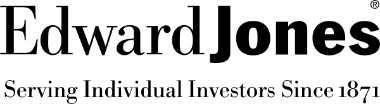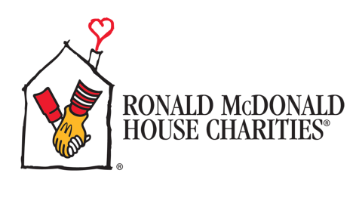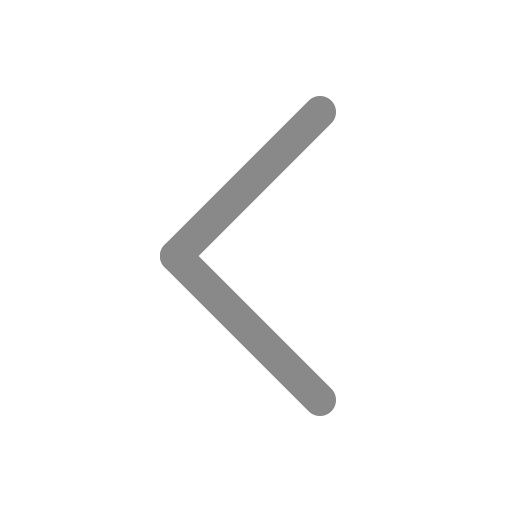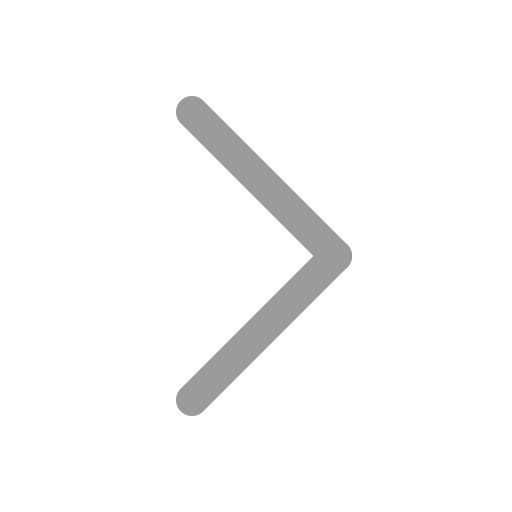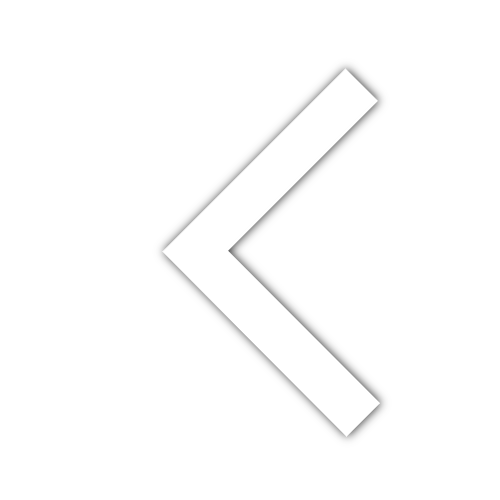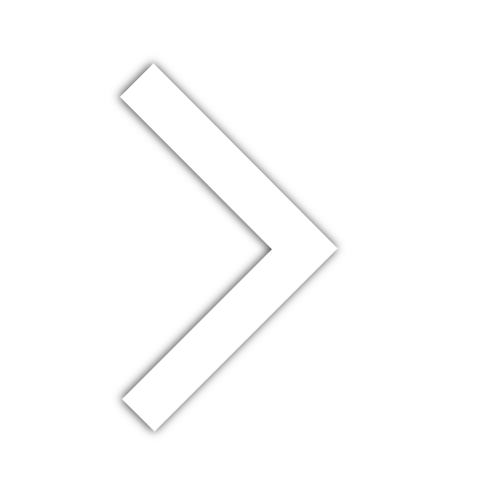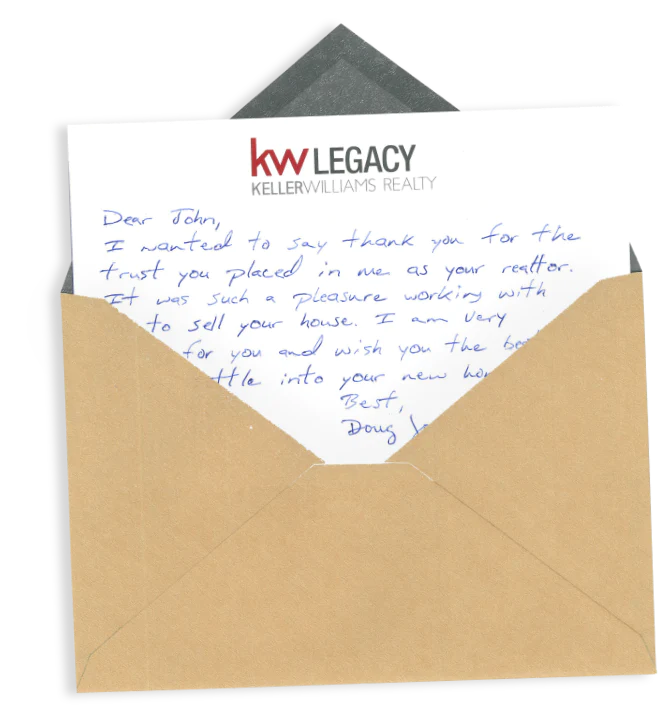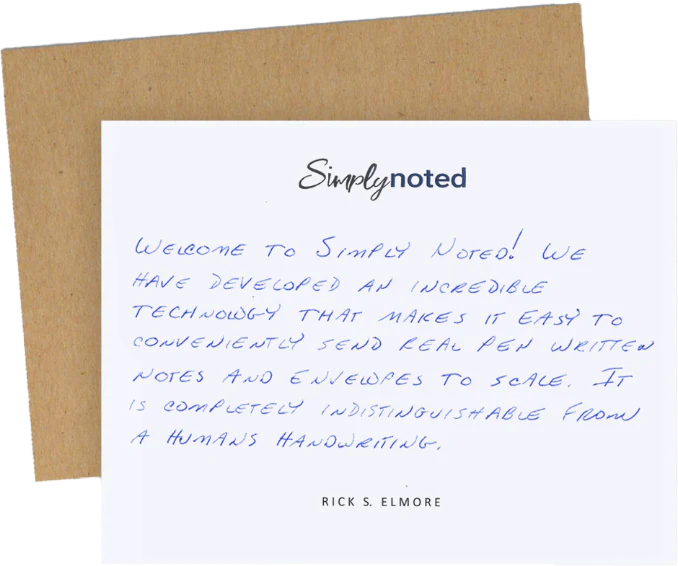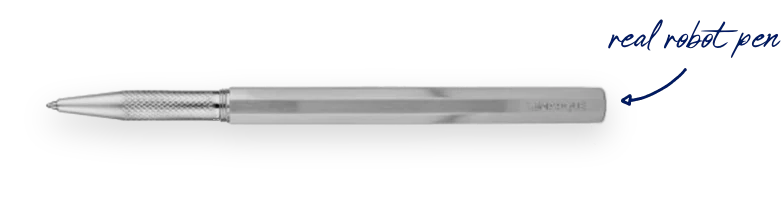API Docs
By using this API you will have full access to the same range of features found in our apps and website.
1. API ENDPOINTS
The production API can be found at https://api.simplynoted.com/api
The test API can be found at https://testapi.simplynoted.com/api
All endpoints listed in this documentation refer to those base URLs and build off them. For example, the orders endpoint "/orders" can be found at the endpoint: https://api.simplynoted.com/api/orders
2. AUTHENTICATION
2.1. Retrieve Auth Token
Description: Simply Noted uses API keys as bearer tokens to allow access to the API. You can get your API key from
page under "Account Details". Simply Noted expects for the API key to be included in all API requests to the server in a header that looks like the following: Authorization: Bear
3. USERS
3.1. Create A User
Description: Users are created through the Simply Noted website.
To create an account go tohttps://simplynoted.com/account/register.
4. PRODUCTS
4.1. Get Standard Cards
Description:This endpoint gets all standard cards and returns the id, title, and image URL.
Endpoint: /products
Method: GET
Headers:
| Name | Value | Required? |
| Content-Type | application/json | $Yes |
| Authorization | Bearer TOKEN_HERE | Yes |
Returns on success:
{
"result": [
{
"id": 4392451768425,
"title": "Cactus Thank you",
"image": "https://cdn.shopify.com/s/files/1/0275/6457/2777/products/Cactus-Thank-You.jpg?v=1574659292"
},
{
"id": 4392452522089,
"title": "Cactus Thanks So Much",
"image": "https://cdn.shopify.com/s/files/1/0275/6457/2777/products/Cactus-Thanks-So-Much.jpg?v=1574659363"
},
{
"id": 4442013139049,
"title": "Dark Red Holiday Card",
"image": "https://cdn.shopify.com/s/files/1/0275/6457/2777/products/Red.HolidayCard.jpg?v=1576524937"
}
],
"errors": []
}4.2. Get All Custom Cards
Description: This endpoint will retrieve a list of custom cards, returning up to 200 cards for each call.
Endpoint: /customProducts
Get: https://api.simplynoted.com/api/customProducts?offset=0
| Method | URL | Parameters |
| GET | https://api.simplynoted.com/api/customProducts?offset=0 | offset – Default/Initial value = 0. You will get the next offset value, if any, in response as nextOffset if moreProducts is true. If moreProducts is false, nextOffset will not be returned. |
Response Sample
{
"result": {
"products": [
{
"id": 7050968727657,
"title": "double click",
"image": "https://cdn.shopify.com/s/files/1/0275/6457/2777/products/1696329730810.png?v=1696329732",
"type": "customisable card",
"createdAt": "2023-10-03T03:42:12-07:00",
"updatedAt": "2023-10-03T03:42:13-07:00"
}
],
"nextOffset": 200,
"moreProducts": true
},
"errors": []
}4.3. Get Specific Custom Cards
This procedure returns details on one or more custom cards.
Example: /customProducts?productIds=7036997894249,7036977578089,7036976889961
Where the IDs are existing custom card IDs separated by commas.
4.4. Create Custom Card
Note:The old endpoint, /createcustomcard, and its associated endpoint, /uploadPDF, have been replaced with a single new endpoint: /createcard. The old endpoints will remain usable until November 1, 2023, at which point they will be retired. We strongly recommend you switch to the new endpoint, /createcard. As well, we have released a new endpoint /modifycard, which will allow you to call an existing flat custom card,
Description: This endpoint creates a new Custom Card and returns card details.
Endpoint: /createCard
Method: POST
Headers
| Name | Value | Required? |
| Content-Type | application/json | $Yes |
| Authorization | Bearer TOKEN_HERE | Yes |
Body:
| Name | Value | Required? | Example |
| Content-Type | application/json | $Yes | |
| cardName | String | Yes | "Happy Birthday" |
| cardType | String | Yes | “flat5x7” / “folded5x7” |
| frontImage | File | Yes | . |
| isHeaderIncluded | Boolean | Yes | true |
| isFooterIncluded | Boolean | Yes | true |
| header | String | Yes | { isImage": true } |
| footer | String | Yes | { "data": "Yours Sincerely","textAlign": "left","justifyContent": "center","flexDirection": "column","fontType": "Courier New","fontSize": 30,"fontColor": "rgb(255, 0, 0)","zoom": "1","isImage": false } |
| headerImage | File | No | |
| footerImage | File | No | |
| backImage | File | No | . |
Return on Success:
{
"result": {
"product": {
"id": 7046027575401,
"title": "Testing Cards",
"body_html": null,
"vendor": "SimplyNoted",
"product_type": "customisable card",
"created_at": "2023-09-13T06:22:28-07:00",
"handle": "testing-cards",
"updated_at": "2023-09-13T06:22:29-07:00",
"published_at": "2023-09-13T06:22:28-07:00",
"template_suffix": null,
"published_scope": "web",
"tags": "customise_card",
"status": "active",
"admin_graphql_api_id": "gid://shopify/Product/7046027575401",
"images": [
{
"id": 30856642232425,
"product_id": 7046027575401,
"position": 1,
"created_at": "2023-09-13T06:22:28-07:00",
"updated_at": "2023-09-13T06:22:28-07:00",
"alt": "front_img",
"width": 495,
"height": 350,
"src": "https://cdn.shopify.com/s/files/1/0275/6457/2777/products/1694611344453.jpg?v=1694611348",
"variant_ids": [],
"admin_graphql_api_id": "gid://shopify/ProductImage/30856642232425"
}
],
"image": {
"id": 30856642232425,
"product_id": 7046027575401,
"position": 1,
"created_at": "2023-09-13T06:22:28-07:00",
"updated_at": "2023-09-13T06:22:28-07:00",
"alt": "front_img",
"width": 495,
"height": 350,
"src": "https://cdn.shopify.com/s/files/1/0275/6457/2777/products/1694611344453.jpg?v=1694611348",
"variant_ids": [],
"admin_graphql_api_id": "gid://shopify/ProductImage/30856642232425"
}
}
},
"errors": []
}Example
{
"cardName": "Happy Birthday",
"cardType": "flat5x7",
"frontImage": "1",
"isHeaderIncluded": true,
"isFooterIncluded": true,
"header": {
"isImage": true
},
"footer": {
"data": "Yours Sincerely",
"textAlign": "left",
"justifyContent": "center",
"flexDirection": "column",
"fontType": "Trebuchet MS",
"fontSize": 20,
"fontColor": "rgb(0, 0, 255)",
"zoom": "1",
"isImage": false
},
"headerImage": "",
"footerImage": "",
"backImage": ""
}Error:
| Status | Errors |
| 400 | cardType, cardName & frontImage are required fields |
| 400 | headerImage is required when header has isImage true |
| 400 | footerImage is required when footer has isImage true |
| 400 | For flat cardType, isHeaderIncluded, isFooterIncluded, header, and footer are required fields |
4.5. Modify Custom Card
Description: This endpoint creates and saves a new modified Custom Card and returns card details.
Endpoint: /modifyCard
Method: POST
Headers:
| Name | Value | Required? |
| Content-Type | application/json | Yes |
| Authorization | Bearer TOKEN_HERE | Yes |
Body:
| Key | Type/Values | Required? | Example |
| originalCustomCardID | String | Yes | 7046020595817 |
| cardName | String | Yes | "Happy Birthday Modified 1a" |
| isHeaderIncluded | Boolean | Yes | true |
| isFooterIncluded | Boolean | Yes | true |
| header | String | Yes | "isImage": true |
| footer | String | Yes | { "data": "Yours Sincerely","textAlign": "left","justifyContent": "center","flexDirection": "column","fontType": "Courier New","fontSize": 30,"fontColor": "rgb(255, 0, 0)","zoom": "1","isImage": false } |
| headerImage | File | No | |
| footerImage | File | No |
Returns on success:
{
"result": {
"product": {
"id": 7046027575401,
"title": "Testing Cards",
"body_html": null,
"vendor": "SimplyNoted",
"product_type": "customisable card",
"created_at": "2023-09-13T06:22:28-07:00",
"handle": "testing-cards",
"updated_at": "2023-09-13T06:22:29-07:00",
"published_at": "2023-09-13T06:22:28-07:00",
"template_suffix": null,
"published_scope": "web",
"tags": "customise_card",
"status": "active",
"admin_graphql_api_id": "gid://shopify/Product/7046027575401",
"variants": [
{
"id": 40730910490729,
"product_id": 7046027575401,
"title": "2 - 500"
},
{
"id": 40730910523497,
"product_id": 7046027575401,
"created_at": "2023-09-13T06:22:28-07:00",
"updated_at": "2023-09-13T06:22:28-07:00",
"inventory_item_id": 42829245415529,
"admin_graphql_api_id": "gid://shopify/ProductVariant/40730910523497"
},
{
"id": 40730910556265,
"product_id": 7046027575401
}
]
}
},
"errors": []
}Example
{
"cardName": "Happy Birthday Modified 1a",
"originalCustomCardID": "123123213123",
"isHeaderIncluded": true,
"isFooterIncluded": true,
"header": {
"isImage": true
},
"footer": {
"data": "Yours Sincerely",
"textAlign": "left",
"justifyContent": "center",
"flexDirection": "column",
"fontType": "Trebuchet MS",
"fontSize": 20,
"fontColor": "rgb(0, 0, 255)",
"zoom": "1",
"isImage": false
},
"headerImage": "",
"footerImage": ""
}4.6. Delete Custom Cards
DELETE - /delete-custom-card?productId=7072904347753,7073022279785,123456789000
This endpoint can be used to delete one or more custom cards belonging to the user.
| Method | URL | Parameters |
| DELETE | /delete-custom-card?productId=7072904347753,7073022279785,123456789000 | productId - productId contains |
Response Sample
{
"result": {
"successfulDeletions": [
"7072904347753",
"7073022279785"
],
"failedDeletions": [
123456789000
]
},
"errors": []
}5. ORDERS
5.1. Create An Order
Description: This endpoint creates and saves a new modified Custom Card and returns card details.
Endpoint: /orders
Method: POST
Headers:
| Name | Value | Required? |
| Content-Type | application/json | $Yes |
| Authorization | Bearer TOKEN_HERE | Yes |
Body:
| Key | Type | Required? | Example |
| productId | String | $Yes | "4392452522089" |
| giftVariantId | String | No | "39532031672425" (Note: See below for more) |
| handwritingStyle | String | Yes | "Tarzan" |
| customMessage | String | Yes | "This is my custom message.Use a hard return for a new line." |
| signoff | String | No | "Yours Sincerely,David" |
| shippingDate | String | No | "01/01/2020" |
| returnAddressId | String | No | "ID_OF_RETURN_ADDRESS" |
| returnAddress | Object Return Object | Yes | See Below |
| recipientData | Array Recipient Object | Yes | See Below |
Recipient Object:
| Key | Type | Required? | Example |
| FirstName | String | $Yes | "John" |
| LastName | String | Yes | "Appleseed" |
| String | No | "john@simplynoted.com" | |
| Phone | String | No | "+15555551234" |
| Address | String | Yes | "123 S Street" |
| Address 2 | String | No | "Suite 100" |
| City | String | Yes | "Metropolis" |
| State | String | Yes | "Smallville" |
| Country | String | No | "USA" |
| Zip | String | Yes | "12345" |
| Company | String | No | "ACME, Inc." |
| Custom 1 | String | No | "My custom value" |
| Custom 2 | String | No | "Another Ccustom value" |
| Custom 3 | String | No | "And A third" |
Recipient Object:
| Key | Type | Required? | Example |
| FirstName | String | $Yes | "John" |
| LastName | String | Yes | "Appleseed" |
| String | No | "john@simplynoted.com" | |
| Phone | String | No | "+15555551234" |
| Address | String | Yes | "123 S Street" |
| Address 2 | String | No | "Suite 100" |
| City | String | Yes | "Metropolis" |
| State | String | Yes | "Smallville" |
| Country | String | No | "USA" |
| Zip | String | Yes | "12345" |
| Company | String | No | "ACME, Inc." |
| Custom 1 | String | No | "My custom value" |
| Custom 2 | String | No | "Another Ccustom value" |
| Custom 3 | String | No | "And A third" |
Returns on success:
{
"result": "Order created.",
"errors": []
}Example:
{
"productId": "ID_OF_PRODUCT_YOU_ARE_ORDERING",
"handwritingStyle": "Tarzan",
"customMessage": "This is my custom message",
"signoff": "Yours Sincerely",
"shippingDate": "",
"templateId": "ID_OF_THE_TEMPLATE_YOU_WANT_TO_USE",
"recipientData": [
{
"First Name": "John",
"Last Name": "Appleseed",
"Address": "123 S Street",
"Address 2": "",
"City": "Metropolis",
"State": "Smallville",
"Zip": "12345",
"Phone": "+15555551234",
"Email": "john@simplynoted.com",
"Company": "ACME, Inc.",
"Custom 1": "",
"Custom 2": "",
"Custom 3": ""
}
]
}1. Starbucks Gift Card
| Variant | ID |
| $5 for $7.95 | "39532032786537" |
| $10 for $12.95 | "39532032819305" |
| $25 for $27.95 | "39532032852073" |
| $50 for $52.95 | "39532032884841" |
2. Amazon Gift Card
| Variant | ID |
| $5 for $7.95 | "39532031672425" |
| $10 for $12.95 | "39532031705193" |
| $25 for $27.95 | "39532031737961" |
3. Visa Gift Card
| Variant | ID |
| $5 for $7.95 | "39532033146985" |
| $10 for $12.95 | "39532033179753" |
| $25 for $27.95 | "39532033212521" |
4. Home Depot Gift Card
| Variant | ID |
| $5 for $7.95 | "39532029378665" |
| $10 for $12.95 | "39532029411433" |
| $25 for $27.95 | "39532029444201" |
| $25 for $27.95 | "39532029476969" |
5. Lowe’s Gift Card
| Variant | ID |
| $5 for $7.95 | "39532032262249" |
| $10 for $12.95 | "39532032295017" |
| $25 for $27.95 | "39532032327785" |
| $25 for $27.95 | "39532032360553" |
5.2. Get Orders
Description: This endpoint gets all orders in the account.
Endpoint:/orders/customer/?offset=0&status=any&fulfillment_status=shipped
Method: GET
Headers:
| Name | Value | Required? |
| Content-Type | application/json | Yes |
| Authorization | Bearer TOKEN_HERE | Yes |
Body:
| Key | Type | Required? | Example |
| offset | Number | Yes | 0 This call will pull up to 200 orders starting with the most recent. The initial call should use 0 as the offset. In the return, you will see: moreOrders: “true/false” If true, then there are more orders to fetch. You will also see: nextOffset “200” (This gives you the correct offset for the following call.) |
| status | String | No | Filter orders by their status. status = default = open open: Show only open orders. closed: Show only closed orders. cancelled: Show only cancelled orders. any: Show all orders, including archived orders. |
In response you will get
{
"nextOffset": 200,
"moreOrders": true,
"comment": [
"IF moreOrders is true, then call the API again with the nextOffset value",
"IF moreOrders is false, there are no further orders to fetch."
]
}6. TEMPLATES
6.1. Create A Message Template
Description: This endpoint creates a Template. If any required properties are missing an error will be returned.
Endpoint: /templates
Method:POST
Headers:
| Name | Value | Required? |
| Content-Type | application/json | Yes |
| Authorization | Bearer TOKEN_HERE | Yes |
Body:
| Key | Type | Required? | Example |
| productId | String | Yes | "4392452522089" |
| handwritingStyle | String | Yes | "Tarzan" |
| customMessage | String | Yes | "This is my custom message" |
Returns on success:
{
"result": {
"_id": "5e1b61a80d9234514cb1e983a",
"productId": "4460979552361",
"handwritingStyle": "Tarzan",
"customMessage": "This is my custom message",
"ownerId": "5e1a6f1d63458234017a962a3",
"updated": "2020-01-01T00:00:00.000Z",
"created": "2020-01-01T00:00:00.000Z",
"__v": 0
},
"errors": []
}Example:
{
"productId": "4460979552361",
"handwritingStyle": "Tarzan",
"customMessage": "This is my custom message"
}6.2. Retrieve All Message Templates
Description: This endpoint gets all Message Templates.
Endpoint: /templates
Method: GET
Headers:
| Name | Value | Required? |
| Content-Type | application/json | Yes |
| Authorization | Bearer TOKEN_HERE | Yes |
Returns on success:
{
"result": [
{
"_id": "5e1b5123fe1a7f10021c2b04",
"productId": "4460979552361",
"handwritingStyle": "Tarzan",
"customMessage": "This is my custom message",
"ownerId": "5e1a6f1d616d871237a962a3",
"updated": "2020-01-12T18:00:25.020Z",
"created": "2020-01-12T18:00:25.020Z",
"__v": 0
},
{
"_id": "5e1b61a80d92f711231e983a",
"productId": "4460979552361",
"handwritingStyle": "Tarzan",
"customMessage": "This is my custom message 2",
"ownerId": "5e1a6f1d616d871237a962a3",
"updated": "2020-01-12T18:12:56.945Z",
"created": "2020-01-12T18:12:56.945Z",
"__v": 0
}
],
"errors": []
}6.3. Retrieve A Single Template
Description: This endpoint gets a single Template.
Endpoint: /templates/:templateId
Method: GET
Headers:
| Name | Value | Required? |
| Content-Type | application/json | Yes |
| Authorization | Bearer TOKEN_HERE | Yes |
URL Parameters:
| Parameter | Type | Required? | Example |
| templateId | String | Yes | "5e1b5123fe1a7f10021c2b04" |
Returns on success:
{
"result": {
"_id": "5e1b5123fe1a7f10021c2b04",
"productId": "4460979552361",
"handwritingStyle": "Tarzan",
"customMessage": "This is my custom message",
"ownerId": "5e1a6f1d616d871237a962a3",
"updated": "2020-01-12T18:00:25.020Z",
"created": "2020-01-12T18:00:25.020Z",
"__v": 0
},
"errors": []
}6.4. Update A Template
Description: This endpoint updates a Template. If any required properties are missing an error will be returned
Endpoint:/templates/:templateId
Method:PUT
Headers:
| Name | Value | Required? |
| Content-Type | application/json | Yes |
| Authorization | Bearer TOKEN_HERE | Yes |
URL Parameters:
| Parameter | Type | Required? | Example |
| templateId | String | Yes | "5e1b5123fe1a7f10021c2b04" |
Body:
| Key | Type | Required? | Example |
| productId | String | Yes | "4392452522089" |
| handwritingStyle | String | Yes | "Stitch" |
| customMessage | String | Yes | "This is my custom message" |
Returns on success:
{
"result": {
"productId": "4392452522089",
"handwritingStyle": "Stitch",
"customMessage": "This is my custom message"
},
"errors": []
}Returns on success:
{
"result": {
"productId": "4392452522089",
"handwritingStyle": "Stitch",
"customMessage": "This is my custom message"
},
"errors": []
}7. ADDRESSES
7.1. Create An Address
Description:This endpoint creates an Address. If any required properties are missing an error will be returned.
Endpoint:/addresses
Method:POST
Headers:
| Name | Value | Required? |
| Content-Type | application/json | Yes |
| Authorization | Bearer TOKEN_HERE | Yes |
Headers:
| Key | Type | Required? | Example |
| firstName | String | Yes | "Johnny" |
| lastName | String | Yes | "Appleseed" |
| Authorization | Bearer TOKEN_HERE | Yes | "Appleseed" |
| businessName | String | No | "ACME Inc" |
| address1 | String | Yes | "123 S Maple Street" |
| address2 | String | No | "Unit 123" |
| city | String | Yes | "Metropolis" |
| state | String | Yes | "Texas" |
| zip | String | Yes | "12345" |
| country | String | Yes | "United States" |
Returns on success:
{
"result": {
"_id": "5ea1101e9680607558e3ff77",
"firstName": "Johnny",
"lastName": "Appleseed",
"businessName": "ACME Inc",
"address1": "123 S Maple Street",
"address2": "Unit 123",
"city": "Metropolis",
"state": "Texas",
"zip": "12345",
"country": "United States",
"type": "return"
},
"errors": []
}Example:
{
"firstName": "Johnny",
"lastName": "Appleseed",
"businessName": "ACME Inc",
"address1": "123 S Maple Street",
"address2": "Unit 123",
"city": "Metropolis",
"state": "Texas",
"zip": "12345",
"country": "United States",
"type": "return"
}7.2. Retrieve All Addresses
Description: This endpoint gets all Addresses.
Endpoint: /addresses
Method: GET
Headers:
| Name | Value | Required? |
| Content-Type | application/json | Yes |
| Authorization | Bearer TOKEN_HERE | Yes |
URL Parameters:
| Parameter | Type | Required? | Example |
| type | String | "return" OR "recipient" | No |
Returns on success:
{
"result": [
{
"_id": "5ea1101e9680607558e3ff77",
"firstName": "Johnny",
"lastName": "Appleseed",
"businessName": "ACME Inc",
"address1": "123 S Maple Street",
"address2": "Unit 123",
"city": "Metropolis",
"state": "Texas",
"zip": "12345",
"country": "United States",
"type": "return"
}
],
"errors": []
}7.3. Retrieve A Single Address
Description: This endpoint gets a single Template.
Endpoint: /templates/:templateId
Method: GET
Headers:
| Name | Value | Required? |
| Content-Type | application/json | Yes |
| Authorization | Bearer TOKEN_HERE | Yes |
URL Parameters:
| Parameter | Type | Required? | Example |
| addressId | String | Yes | "5ea1101e9680607558e3ff77" |
Returns on success:
{
"result": {
"_id": "5ea1101e9680607558e3ff77",
"firstName": "Johnny",
"lastName": "Appleseed",
"businessName": "ACME Inc",
"address1": "123 S Maple Street",
"address2": "Unit 123",
"city": "Metropolis",
"state": "Texas",
"zip": "12345",
"country": "United States",
"type": "return"
},
"errors": []
}7.4. Update An Address
Description: This endpoint updates an address. If any required properties are missing an error will be returned.
Endpoint: /addresses/:addressId
Method: PUT
Headers:
| Name | Value | Required? |
| Content-Type | application/json | Yes |
| Authorization | Bearer TOKEN_HERE | Yes |
URL Parameters:
| Parameter | Type | Required? | Example |
| addressId | String | Yes | "5ea1101e9680607558e3ff77" |
Body:
| Key | Type | Required? | Example |
| firstName | String | Yes | "Johnny" |
| lastName | String | Yes | "Appleseed" |
| businessName | String | No | "ACME Inc" |
| addressId | String | Yes | "123 S Maple Street" |
| addressId | String | Yes | "Unit 123" |
| city | String | Yes | "Metropolis" |
| state | String | Yes | "Texas" |
| zip | String | Yes | "12345" |
| country | String | Yes | "United States" |
| type | String | Yes | "recipient" OR "return" |
Returns on success:
{
"result": {
"_id": "5ea1101e9680607558e3ff77",
"firstName": "Johnny",
"lastName": "Appleseed",
"businessName": "ACME Inc",
"address1": "123 S Maple Street",
"address2": "Unit 123",
"city": "Metropolis",
"state": "Texas",
"zip": "12345",
"country": "United States",
"type": "return"
},
"errors": []
}Example:
{
"firstName": "Johnny",
"lastName": "Appleseed",
"businessName": "ACME Inc",
"address1": "123 S Maple Street",
"address2": "Unit 123",
"city": "Metropolis",
"state": "Texas",
"zip": "12345",
"country": "United States",
"type": "return"
}7.5. Delete A Single Address
Description: This endpoint gets a single Template.
Endpoint:/addresses/:addressId
Method:DELETE
Headers:
| Name | Value | Required? |
| Content-Type | application/json | Yes |
URL Parameters:
| Parameter | Type | Required? | Example |
| addressId | String | Yes | "5ea1101e9680607558e3ff77" |
Returns on success:
{
"result": {
"deletedCount": 1
},
"errors": []
}8. AVAILABLE HANDWRITING STYLES
8.1. Examples
Description: Below you can preview the available handwriting styles that can be leveraged by the API.
Tarzan:
The quick brown fox jumps over the lazy dog
Stitch:
The quick brown fox jumps over the lazy dog
Pinocchio:
The quick brown fox jumps over the lazy dog
Simba:
The quick brown fox jumps over the lazy dog
Roo:
The quick brown fox jumps over the lazy dog
Nemo:
The quick brown fox jumps over the lazy dog
Lumiere:
The quick brown fox jumps over the lazy dog
Kaa:
The quick brown fox jumps over the lazy dog
Dumbo:
The quick brown fox jumps over the lazy dog
Bolt:
The quick brown fox jumps over the lazy dog
Belle:
The quick brown fox jumps over the lazy dog
Cinderella:
The quick brown fox jumps over the lazy dog
Hercules:
The quick brown fox jumps over the lazy dog
Merlin:
The quick brown fox jumps over the lazy dog
Rapunzel:
The quick brown fox jumps over the lazy dog
Scar:
The quick brown fox jumps over the lazy dog