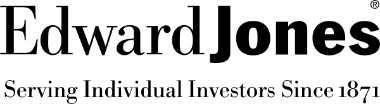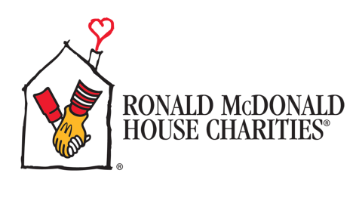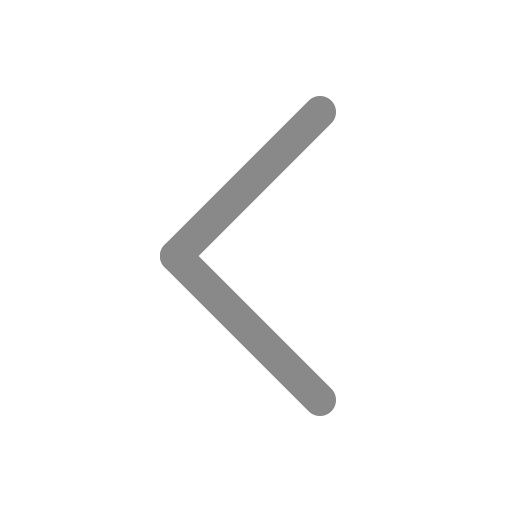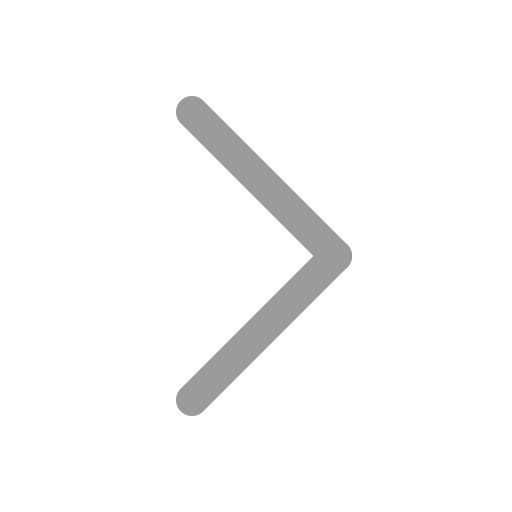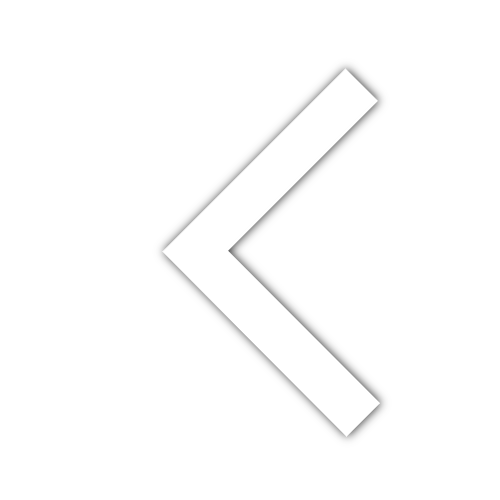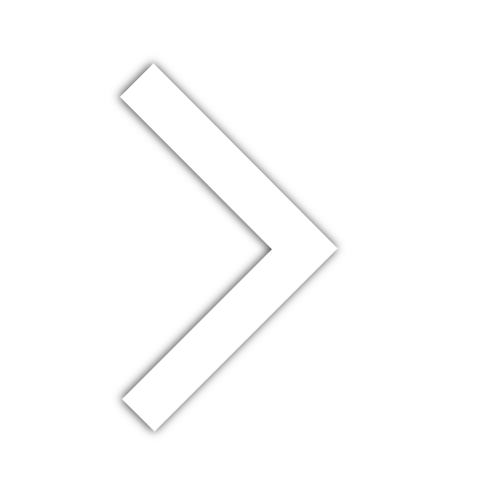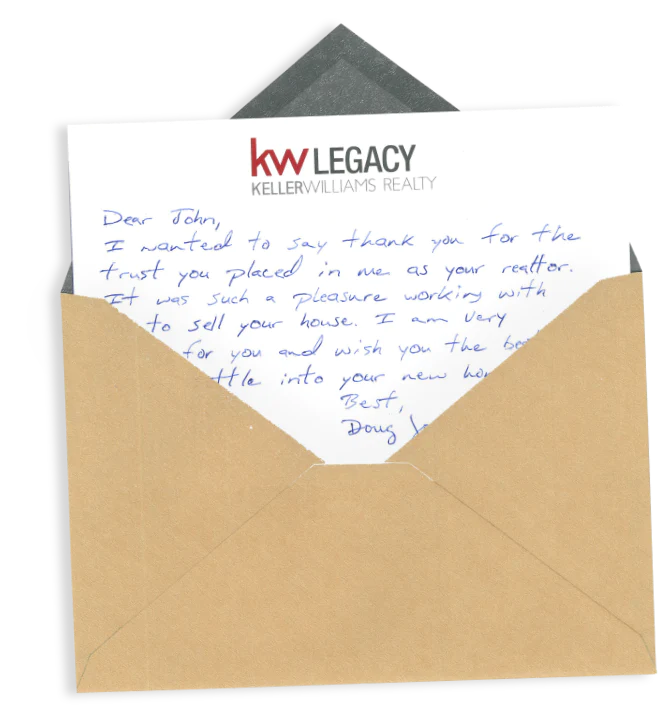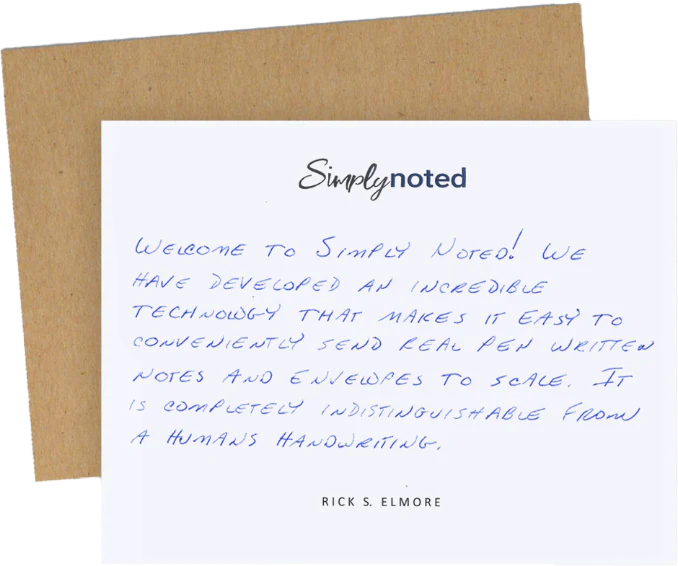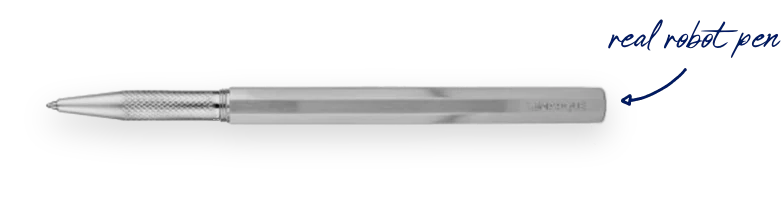How To Create Custom Mass Handwritten Communication
How To Create Custom Mass Handwritten Communication

Did you know that you could send 1,000s of custom handwritten letters in the time that it would take you to write 1 single letter? Simply Noted has made it easy for you to send 100% real, genuine, and custom handwritten letters! We are able to do this because of a feature called Mail Merge.
Mail merge is a feature within most data processing applications that enables users to send a similar letter or document to multiple recipients.
What You Need To Know
Everything comes down to how organized your data is! As long as the information that you want to add to your handwritten letter is well organized you will be able to make your letters as custom as you would like! Make sure to use Simply Noted for your business thank you cards.
Here is a sample of well-organized data:

Did you notice the additional columns?
Phone, email, company, custom 1, custom 2, custom 3
Whatever information that you would like to include in your custom handwritten card, as long as it is neatly organized in a .csv spreadsheet, you will be able to plug it into the message and further customize each letter!
Sending Custom Card With Simply Noted
Simply Noteds goal has always been to try and help our clients engage their clients in a more personal way. When we say personal it goes way beyond a handwritten thank you note, we wanted to make sure our system allowed for deep customization and the flexibility to allow our clients to send additional items with their cards. See below for a step by step on how to do a Bulk Send with Simply Noted.
4 Steps To Mass Custom Handwritten Letters
STEP 1 - Go to our Cards page

STEP 2 - On any card, select bulk purchase.

STEP 3 - Customize your message
#1 - Select one of our 18 handwriting styles
#2 - Write your custom message here
#3 - Don't forget to add the merge tags from your .csv file

STEP 4 - Upload your recipient's names and addresses.
#1 - Upload your CSV file here
#2 - Download the template for organizing your information

Checking out - add something else?
Did you know that over Simply Noted can store additional items for you (business cards, gift cards, fliers, etc.) and stuff them as needed. After you add your items to the cart, just specify in the "Note" section (See picture below) what additional items you would like for us to add to this order.

We hope that this sheds some light on how easy it is to send 100% real custom pen written notes to scale. Basically, all you need is a nice organized list!
If you have any additional questions please reach out to support@simplynoted.com