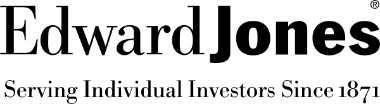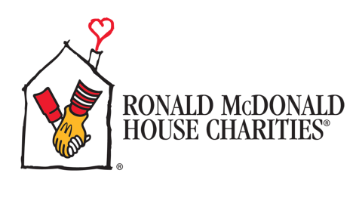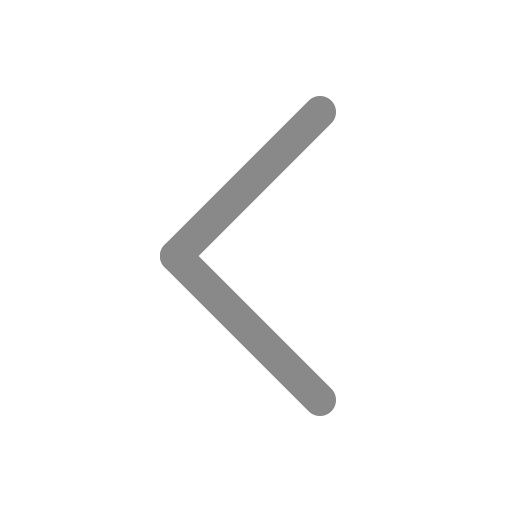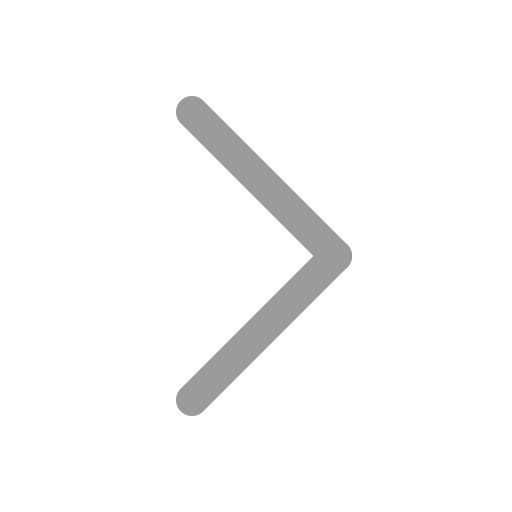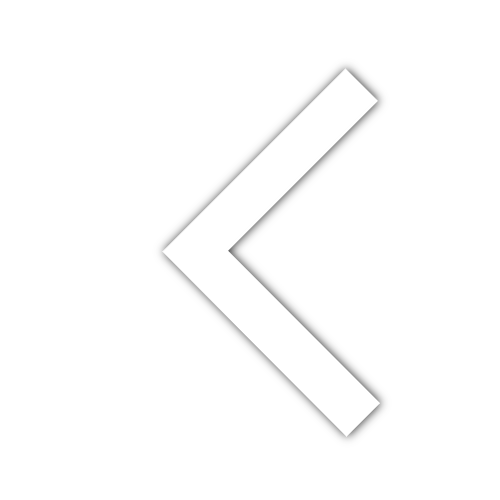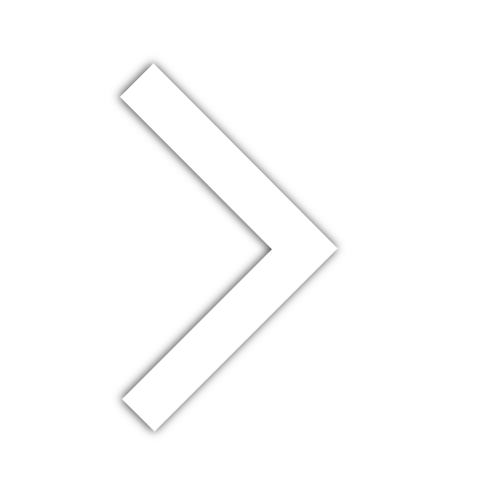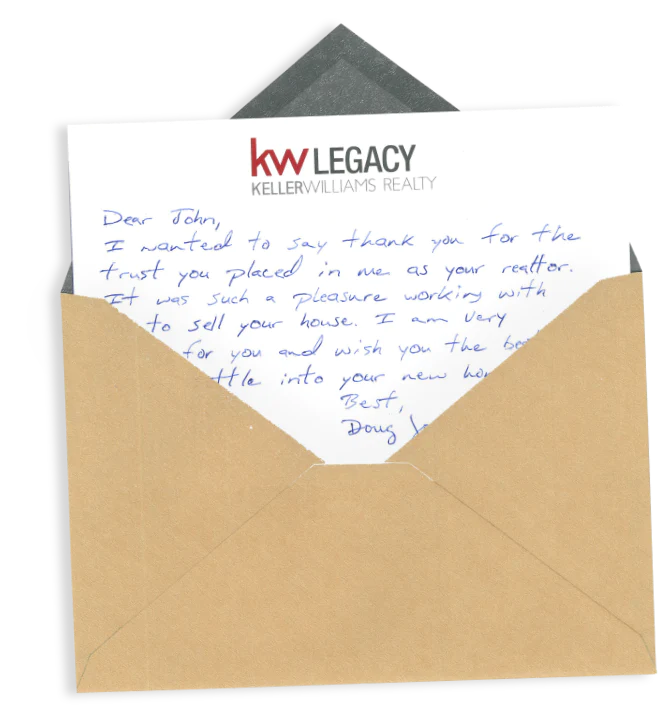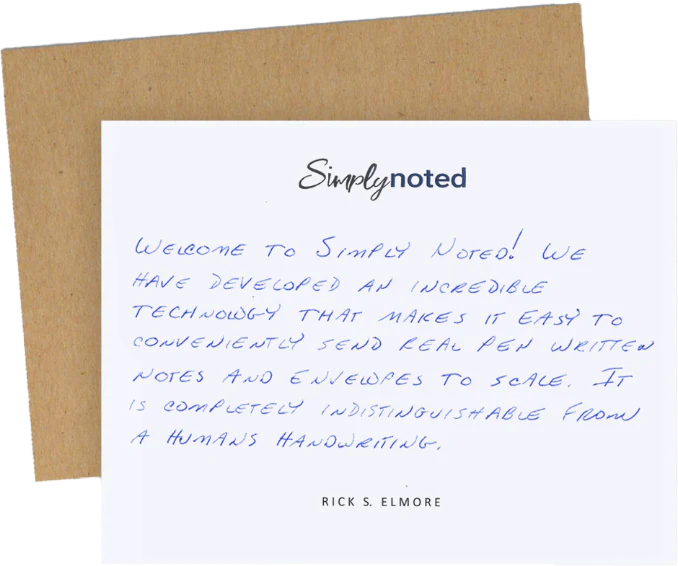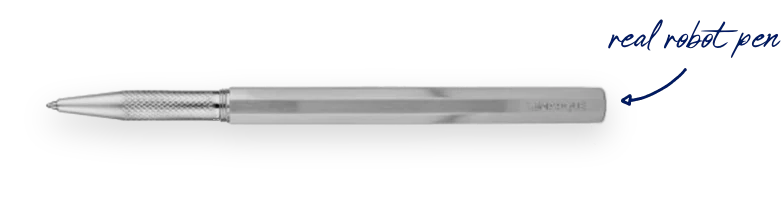How To Automate Sending Handwritten Birthday Cards
How To Automate Sending Handwritten Birthday Cards
Simply Noted, the service that makes sending real handwritten mail easy has released a new feature that makes staying on a client’s radar even easier — automated birthday cards.
Before getting started make sure that you have an account and are signed in!
Here are the 7 steps to take to set up sending your handwritten Birthday cards automatically!
STEP 1 - Go To www.simplynoted.com

STEP 2 - Hover over "Cards" & go to "Birthday Automation"

STEP 3 - Select "Get Started"

STEP 4 - Select a card to send

STEP 5
You will automatically be prompted to download our .csv template. Make sure that the birthdays are correctly formatted.

STEP 6 - Here is a sample of a list that is correctly formatted.

STEP 7 - Customize your cards
1. Select a handwriting style
2. Write your custom message here
3. Don't forget to use the merge tags
4. Upload your correctly formatted.csv file. (excel will not work)

With the introduction of the new automated birthday cards feature, you can now be in front of those who matter most automatically. Make sure to use Simply Noted for your Business Thank You Cards as well